Choosing Colors for Adult Coloring Books
- Erin
- May 31, 2017
- 2 min read
It's official. The struggle is real. Choosing colors for an adult coloring book is a hidden challenge - and one that causes many people to simply give up. Here, you'll learn how to choose the right colors every single time, making your experience far more enjoyable.
Option 1 - Choose Your Own Colors
The first option is simple enough. Look through your collection of colored pencils and choose three or four of your favorite colors. Those will be your "main" colors for your piece. Then, for each of those colors, make sure you have three variations - a light, a medium, and a dark. These will allow you to layer and blend, which develops depth of color and allows you to shade. Once you have these nine or 12 colors, set the rest of the box aside. These are all you need to color most pages.
Option 2 - Use an Internet Palette Generator
In today's high-tech world, there's nothing the internet can't do. In fact, it can even assist you in choosing colors for adult coloring books! Type "color palette generator" into your favorite search engine and have a look at some of the options available to you. Then, play around with these tools. Go through the tutorials. You'll end up with a basic palette of four or five colors (all of which will complement each other quite nicely). Then, all you have to do is choose your light, medium, and dark for each of those colors and get started.
Watch This Video on Choosing Colors for Adult Coloring Books
Reading is one thing. Doing is something entirely different. That's why I've put together this 20-minute video all about choosing colors for adult coloring books. I've chosen a page in Kerby Rosanes' Imagimorphia, which is a wonderful book that comes highly recommended by yours truly. Then, I used an online palette generator to come up with five colors, and I chose more colors based on those. You can watch the entire process in the above video. Go ahead and check it out!


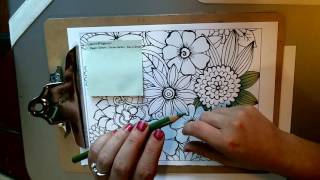







Comments